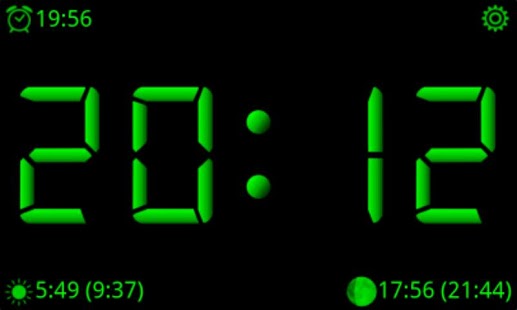AdyClock - Night clock, alarm 0.9.12
Free Version
Publisher Description
AdyClock turns your phone into a digital desktop clock with several color themes and alarm.
In one stroke, you can specify the alarm!
Many options to set the alarm parameters!
Beta version - in a short time will be added many new features.
We look forward to your comments and wishes.
Features:
* Nice LCD display. Can choose from several color themes.
* 12/24 hours format.
* Adjustable time going off the display.
* Optionally, turn on the airplane mode during night-time display screen.
* Sunrise, sunset and moon phases.
* SINGLE TOUCH ALARM! - The alarm can be set via a single pull of the display.
* Alarm dialog in the same style with LCD display.
* Predefined alarm profiles.
* User-configurable alarms.
* Optional types of vibration.
* Many features will be added in next versions.
* Widget that displays the current time and alarm time.
Required permits:
READ_EXTERNAL_STORAGE
Play music stored on your phone and SD card.
RECEIVE_COMPLETED_BOOT
After switching the phone is a need to re-start the alarm.
WAKE_LOCK
Allows you to keep the display lit regardless of the setting phone.
READ_PHONE_STATE
Determine whether a call is ongoing. Alarm clock waits for the call is finished.
WRITE_SETTINGS
Allows to work with system settings (such as switching airplane mode).
COARSE_ACCESS_LOCATION, ACCESS_FINE_LOCATION
Determining the position to view the sunrise and sunset.
DISABLE_KEYGUARD
Alarm dialog can be viewed through the lock screen.
About AdyClock - Night clock, alarm
AdyClock - Night clock, alarm is a free app for Android published in the System Maintenance list of apps, part of System Utilities.
The company that develops AdyClock - Night clock, alarm is milpro. The latest version released by its developer is 0.9.12. This app was rated by 1 users of our site and has an average rating of 4.0.
To install AdyClock - Night clock, alarm on your Android device, just click the green Continue To App button above to start the installation process. The app is listed on our website since 2014-05-15 and was downloaded 40 times. We have already checked if the download link is safe, however for your own protection we recommend that you scan the downloaded app with your antivirus. Your antivirus may detect the AdyClock - Night clock, alarm as malware as malware if the download link to com.adyclock is broken.
How to install AdyClock - Night clock, alarm on your Android device:
- Click on the Continue To App button on our website. This will redirect you to Google Play.
- Once the AdyClock - Night clock, alarm is shown in the Google Play listing of your Android device, you can start its download and installation. Tap on the Install button located below the search bar and to the right of the app icon.
- A pop-up window with the permissions required by AdyClock - Night clock, alarm will be shown. Click on Accept to continue the process.
- AdyClock - Night clock, alarm will be downloaded onto your device, displaying a progress. Once the download completes, the installation will start and you'll get a notification after the installation is finished.